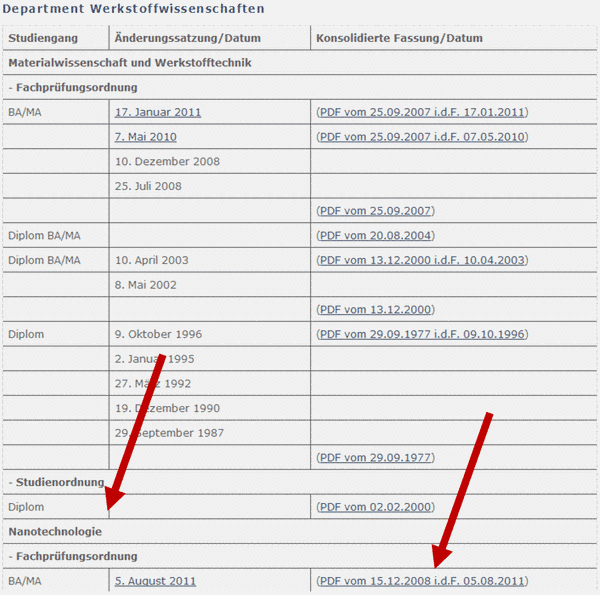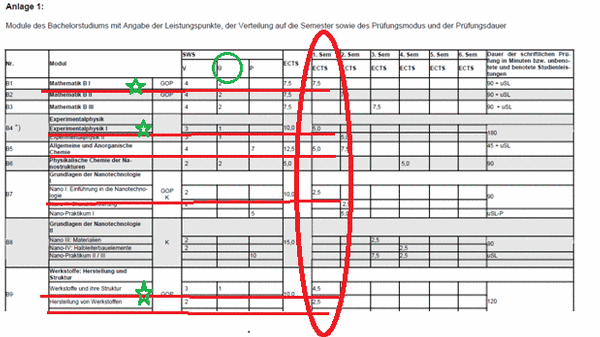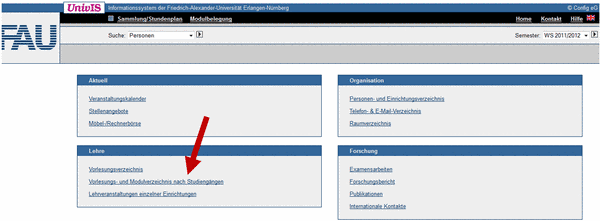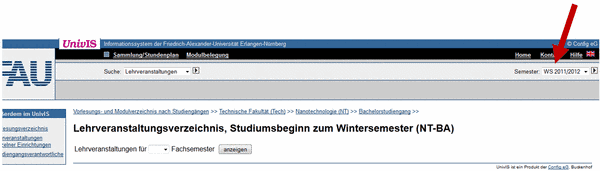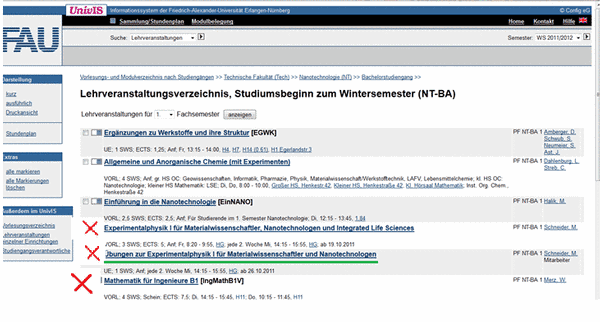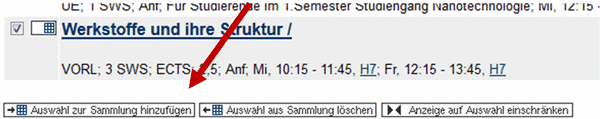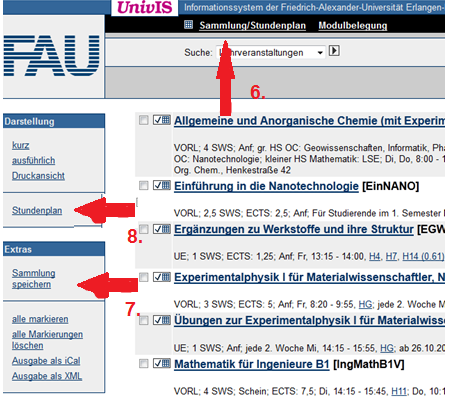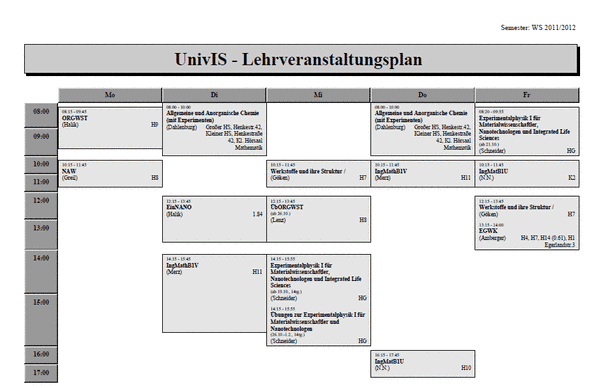Create Timetable
UnivIS
1. Open your exam regulations (FPO) so that you know which lectures you have to listen to. You will find your FPO here: http://www.fau.de/universitaet/organisation/recht/studiensatzungen/
Choose your department (e.g. Materials Science and Engineering) and open the latest FPO.
IMPORTANT: Save this, because you will study according to it !
2. You’ll find a table pretty far down there. Then you write down what you should listen to in your current semester (i.e. first). (e.g. Maths B1; Physics 1; Chemistry; Structure of materials …).
If applicable: Don’t forget the tutorials.
3. Open this page http://univis.fau.de/form#remembertarget
- Go to course list.
- Under your faculty (e.g. Faculty of Engenieering) go to your study course (e.g.: Nanotechnology (NT))
- Under Bachelor program: Go to course directory.
- Choose your semester: 1
- ATTENTION: Make sure that the correct semester is entered.
4. Take your list from step 1. And check off every page of whatever is on your list. Check to see if all the lectures you have previously listed are included.
For example:
List from step 1: Maths B1 + tutorial; Physics 1 + exercise; Chemistry; Structure of materials …
5. Click on below: “Auswahl zu Sammlung hinzufügen”
6. Click on top: Collection/class scedule
7. Now click left on Save collections.
8. Then click on class scedule.
Voila, you’re done!
Don’t panic if something overlaps. Usually several tutorial dates are given. But you only have to go to one.
If you have any questions, just come to your FSI – we will be happy to help you!